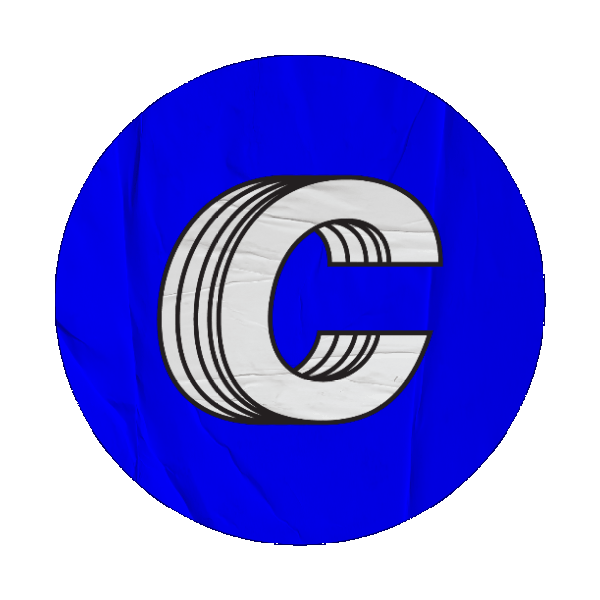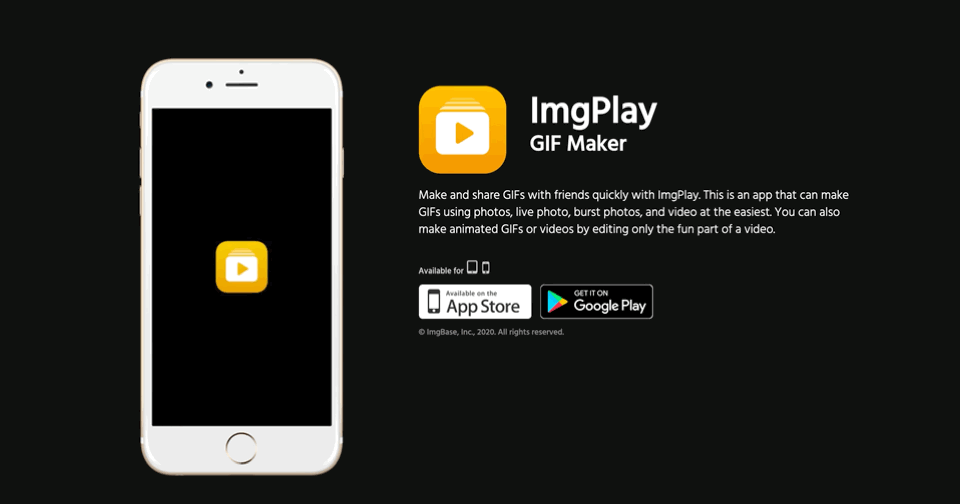It’s April 2020 and we’re stuck inside our houses to calm down the COVID-19 pandemic. If you’re like us, you still have a business to run. On the bright side, everyone is at home scrolling through their phones, making TikToks and spending time on social media. What a perfect time to be marketing your business, right? If you aren’t going hard on social right now you’re missing out on a major marketing opportunity. However, you might ask yourself, ‘I can’t hire out a team to make new content during the pandemic?’ Luckily we have 5 ways that you can reuse old content without even leaving your house.
1. Make a gif from a video clip
Creating gifs is currently our favorite form of content. Because of our short attention spans, photos don’t do as well as video or gifs on social media. There’s two ways to create a gif from a video clip. For the advanced editors, drop that video clip in a photoshop timeline and create your gif there for the best quality. For the quick and efficient way (my favorite), download the app ImgPlay. The best part about the app is you can take any video clip, live photo, burst photo, and turn it into a gif in seconds. The full version is only $1.99 and worth the investment for more lively content. P.S. we used this app to create all the gifs on this article.
2. Shorten longer content into micro Content
There’s a few ways to go about this, our go to is Adobe Premiere Pro but you can use any video editing software you’re familiar with. If you don’t own video editing software you can always use iMove or Avid Media Composer which are both completely free. This method will overall give you the best quality and will allow you to be the most creative with how the format of the video will look. Add in a new song, try out some new effects, and even add a call to action at the end. For those of you who aren’t ready to dive into the video editing world, download the free app Quik by GoPro, and it’ll edit the video for you! Choose from 20+ styled templates, 20 filters, 10 music categories, and 3 size formats. A feature that really stood out to us was when you’re choosing a duration, it shows where a great point in the music is for the video to end.
3. Make a story version
One of the best ways of turning video content you posted a few months ago into relevant content is to reformat it into a story post. Stories are a great way for you to give your audience a chance to see previous posts they might have missed. Make sure your dimensions are 1080x1920 (9x16) which will fit perfectly on Facebook and Instagram stories as well as TikTok, and highlight up to 15 seconds per story. Use the story to drive views to your older post by sharing the video right after. For Premiere users, right click on your sequence and click auto reframe sequence. Choose from 1x1, 4x5, 16x9 and 9x16 to automatically create a new version of your video. Wait for the clips to analyze and you’re all set! You no longer need to duplicate your sequence and manually change the sizing of your clips which will save you a ton of time when creating multiple formats for each social platform.
4. Use old photos for new content
Do you ever find yourself scrolling through your phone looking through a bunch of pics you never posted? Revisit those older photoshoots and repurpose them into a new piece of content by using the Mojo app. It’s loaded with free templates to choose from and all you have to do is upload your photos and it does the work for you. This is a great alternative if you don’t have any video content to repurpose that will keep your stories fresh. If you’re really loving the templates Mojo offers you can get the full version for $9.99/month.
5. Convert a video into a podcast
Depending what type of content you’re creating for your brand, this is the easiest way to reuse old content. Take any sort of interview, informative video, or just a YouTube rant and turn it into a podcast with these few steps. First, you’ll have to export the video to just an audio file. If you don’t have a program to do so you can easily convert the video to audio by using websites like Youtube to mp3. Next you’ll have to get a 3rd party hosting site to post your podcast on all platforms to the world; we use Podbean but any other site can work. Finally, upload your audio file to the site and BOOM, you now are a proud owner of a podcast.
Now go out (not outside cause there’s a virus and you should be social distancing) and make us proud with new gifs, stories, and everything in between. Tag us in your edits @clarkstcollective, we’d love to check them out and give feedback. If you’re feeling extra lazy or don’t have a creative bone in your body that’s no problem, our editing services are available and we’re happy to help with any content you currently aren’t utilizing.